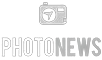Meta’s WhatsApp has introduced a feature enabling users to block spam directly from their phone’s lock screen, addressing the persistent issue of inbox spam.
How to Block the Spam Messages
The functionality is straightforward: upon receiving a spam message on the lock screen, users can perform a long press to access options for blocking the sender immediately, bypassing the need to unlock the device or launch the app. WhatsApp also prompts users to report these intrusive senders, further enhancing its spam management capabilities.
Additionally, WhatsApp provides alerts about messages from unknown contacts, with options to add, block, or report them directly. For users seeking to manage their contact list proactively, the pathway is through Settings > Privacy > Blocked contacts > Add, enabling the selection of contacts to block.
In addressing privacy concerns, WhatsApp acknowledges the current requirement for users to share phone numbers to connect, highlighting ongoing efforts to facilitate user interaction without exchanging phone numbers.
Moreover, WhatsApp is preparing to introduce cross-platform messaging, facilitating communication between WhatsApp users and individuals using different messaging applications. This upcoming feature, represented by a “Third Party Chats” section on the app’s home screen, will distinguish messages originating from external platforms, maintaining the integrity of WhatsApp’s encrypted conversations.