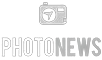On August 13, 2025, the National Database and Registration Authority (NADRA) released a video guide to assist citizens in changing their names on the Computerised National Identity Card (CNIC) in Pakistan.
The process is crucial for maintaining legal accuracy and ensuring that your identity matches official records. It also helps to prevent problems with banking, travel, and voting. NADRA’s guide simplifies the steps to make the experience smooth and straightforward.
First, gather the necessary documents. You will need a computerised birth certificate from the Union Council or Cantonment Board that shows your updated name. If you do not have this certificate, you can provide an affidavit: use Form C1 for a B-Form or Form C2 for a CNIC. If you are changing your religion, include a certificate from Dar-ul-Ifta. These documents are essential to verify your request and help prevent delays.
Step-by-Step Application Process
Visit a NADRA registration centre. Get a token and wait for your turn. Complete biometric verification next. Then, a NADRA official enters your details, takes fingerprints, and captures your photo. Review the printout for errors. After that, the office in charge approves it. You may answer family questions. Note that form attestation is not required for CNIC amendments.
After approval, NADRA sends an SMS confirmation. Pay the fee online or at the office. Choose from three categories:
- Executive: Rs 2,500 (7 days)
- Urgent: Rs 1,500 (15 days)
- Normal: Rs 750 (30 days)
These options fit different needs. Therefore, select based on urgency. Once processed, collect your new CNIC from the same centre. Show the payment receipt. This completes the process. Keep your documents safe for future reference.
Read: NADRA Unveils Easy Process for Smart Pakistan Origin Card (POC)
Updating your CNIC name ensures legal compliance and smooth access to services. NADRA’s video guide and simplified process empower citizens. It reflects ongoing improvements in Pakistan’s identity system.