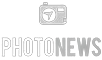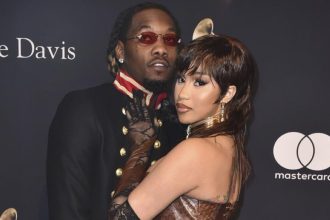An avatar on WhatsApp serves as a digital representation of you. Crafted with many combinations – diverse hairstyles, facial features, and clothing – it offers a fresh way to express yourself. These avatars provide a unique flair to your profile photo and come in 36 custom stickers showcasing varied emotions and actions.
Using an avatar can be a playful alternative to sharing emotions with contacts, and for those valuing their privacy, it’s an opportunity to represent oneself without revealing an actual photo.
Crafting Your Avatar: A Guide
- Updating the App: Start by ensuring you’re using the latest version of WhatsApp. For this, head over to the App Store (for iPhone users) or the Google Play Store (for Android users).
- Accessing Avatar Settings: Open WhatsApp and tap the three-dot menu at the main screen’s top-right corner. In the dropdown menu, select ‘Settings’ and choose the ‘Avatars’ option.
- Initiating Avatar Creation: WhatsApp will activate your phone’s front camera, prompting you to take a selfie. This image aids the app in predicting facial features to mould the initial avatar.
- Personalizing Your Avatar: Post-capture, WhatsApp offers a basic avatar rendition based on your photograph and complexion. If it doesn’t sit well with you, tap ‘Make more edits’ for a more bespoke avatar. Dive into extensive customization – from outfits and headwear to facial details such as eyebrows, eye colour, and more.
- Saving and Using the Avatar: Once you’ve sculpted an avatar mirroring your desired look, tap ‘Save’ followed by ‘Save changes’. After a brief update, tap ‘Next’, and voila! Your personalized avatar is all set to enhance your WhatsApp experience.