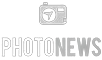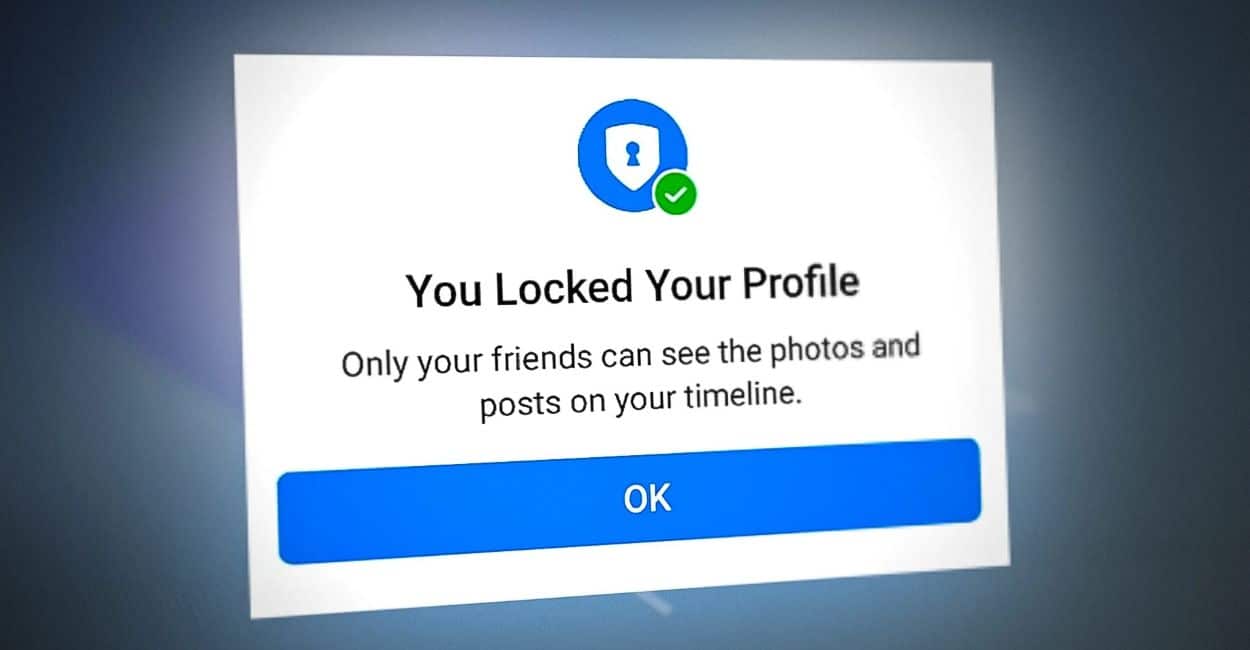Facebook’s “Profile Lock” feature is crucial for enhancing privacy on one of the world’s most popular social media platforms. This guide explores the feature in-depth, covering its benefits and providing step-by-step instructions on activating or deactivating it on mobile and desktop devices.
What is Facebook Profile Lock?
Facebook Profile Lock actively safeguards user privacy by restricting profile visibility. Only friends can view full-size profile pictures, cover photos, stories, and new posts upon activation. It automatically converts previous public posts to friends-only, proving essential for users seeking protection from strangers or potential stalkers.
Activating Profile Lock on Mobile Devices To lock your Facebook profile on a mobile device:
- Open the Facebook app and log into your account.
- Tap your profile picture or the menu, then select your name to go to your profile.
- On your profile page, tap the three dots beside the “Add to Story” button.
- Select “Lock Profile” from the menu.
- Read the details on locking, then tap “Lock Your Profile” to confirm.
Activating Profile Lock on Desktop To lock your profile on a desktop:
- Log into your Facebook account at facebook.com.
- Click your profile picture or name to visit your profile page.
- Click the three dots next to “Edit Profile” and choose “Lock Profile” from the dropdown menu.
- A prompt will explain what Profile Lock entails. Click on “Lock Your Profile” to activate.
Benefits of Using Facebook Profile Lock Using Profile Lock offers several benefits:
- Enhanced Privacy: Locking your profile restricts strangers from viewing your photos and posts.
- Controlled Audience: You can share content securely, knowing only your friends can view it.
- Protection Against Misuse: Reduces the likelihood of your content being misused or shared without consent.
- Peace of Mind: Offers reassurance that your personal information is safe from unknown viewers.
How to Unlock Your Facebook Profile If you choose to make your profile more accessible again, the process is simple:
- On Mobile: Go to your profile, tap the three dots, select “Unlock Profile,” then confirm by tapping “Unlock Your Profile.”
- On Desktop: Visit your profile, click the three dots, choose “Unlock Profile,” and confirm by clicking “Unlock Your Profile.”
Frequently Asked Questions (FAQs)
- What changes when I lock my profile? Only your friends can view full-size images and posts; everyone else sees a limited profile.
- Who can see my locked profile? Friends see your full profile, while others see only your name and a reduced-size profile picture and cover photo.
- Are locked profiles still visible? Yes, they appear in search results, but non-friends can only see limited information, ensuring privacy.