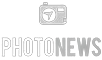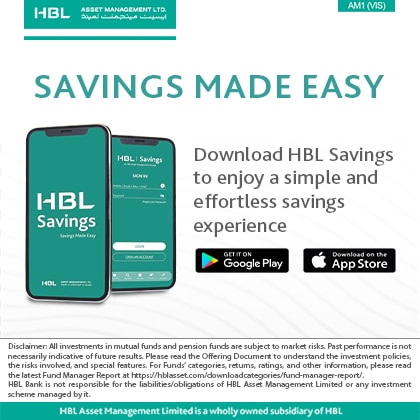Pokémon Go is Nintendo’s first foray into augmented reality apps for Apple and Android devices, and it has already proved to be incredibly popular, with Pokémon players around the world downloading the app and hunting for pocket monsters.
Although most of the world can’t wait to catch Pokémon on their smartphones, Pokémon Go is now officially out for those in the US, UK, Canada, Germany,Australia and New Zealand. Those in Japan and other countries around the world are still having to wait – though new regions are officially getting Pokémon Go each day.
Sadly Japan has had a delay with the official Pokémon Go launch, but you can still use this guide to find out how to download and play Pokémon Go right now.
Once you’ve downloaded Pokémon Go, make sure you check out our guide to the best Pokémon Go tips and tricks to help you catch all the best Pokémon! This guide to downloading Pokémon Go includes a new link to the latest version of the game – so you can safely download it without worrying.
If you’re completely new to the world of Pokémon, then check out Pokemon Go: A complete beginner’s guide, which will show you how to get started, and if you’re encountering any problems while playing, head over to our how to fix Pokemon Go problems guide, which should help you get Pokémon Go up and running.
Pokémon Go is proving to be hugely popular, so if you’re unable to connect to the server, check out the Pokémon Go Server Status page to make sure the server is online. If it’s not, that may be why you cannot connect to Pokémon Go.

The good news is that if you’re in the US, UK or Australia you can now officially download Pokémon Go for Android devices and for Apple iOS devices as well.
However, there is a way for you to play Pokémon Go right now without having to wait for it to launch in your location, and we show you how to download Pokémon Go for both Android and iOS devices. Once you’ve downloaded it, make sure you check out our guide on how to save the battery life of your phone when playing Pokémon Go, so you don’t miss out on any rare Pokémon thanks to a dead battery.
Read on to find out how to get Pokémon Go without having to wait.
How to download Pokémon Go for Android
If you want to play Pokémon Go on your Android device, and you’re not in a country that has made Pokémon Go available through the Google Play store, then the following instructions will show you how to download it from a third-party website.
Download the Pokémon Go APK file
First you need to allow your Android device to install and run apps downloaded from other places. Be cautious when you turn on this setting, as you’ll want to make sure you only download apps you know are safe and reliable.
To make sure you are completely safe with this guide, make sure you check out our how to avoid Pokemon Go malware tutorial.

Open up Settings and go to Security. Scroll down and next to where it says ‘Unknown sources’, tap the toggle to turn this setting on.
Now you need to download the Pokémon Go APK file. On your Android device go to the Pokémon Go APK webpage and tap on ‘Download APK’. Select ‘OK’ when the warning message appears and Pokémon Go will download. This APK file is now the latest version of Pokémon Go.

Once it’s downloaded, swipe your finger down from the top of your Android device to see the notification area and select the Pokémon Go file, then select ‘Install’. Pokémon Go will now install, letting you play right now. Happy hunting!
How to download and install Pokémon Go on iPhone
If you have an iPhone or another iOS device, then the process for getting Pokémon Go is slightly different.
While Pokémon Go is available on the App Store, if it’s not available in your country follow our instructions on how to download and install it.
Log out of your Apple ID
First of all, you’ll need to make your iPhone belive you’re in a region that can download Pokémon Go. Open up Settings on your iPhone, tap on ‘Apple ID’ and select to sign out.
Now go back into Settings and select General > Language & Region. Set your region as US, New Zealand or Australia – all of these regions can download Pokémon Go.

Open up the App Store
Now open up the App Store. Search for Pokémon Go and it should appear. If it doesn’t choose a free app to download and select ‘Create new Apple ID’.
Go through the process of creating an Apple ID and select ‘None’ in the Billing menu and add a US, New Zealand or Australian address. Google can come in handy here if you need to search for an address.

Download Pokémon Go onto your iPhone
Now you can download and install Pokémon Go onto your iPhone or iPad. Once Pokémon Go is released in your region you can sign back in with your Apple ID – though you may need to reinstall Pokémon Go.