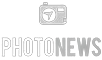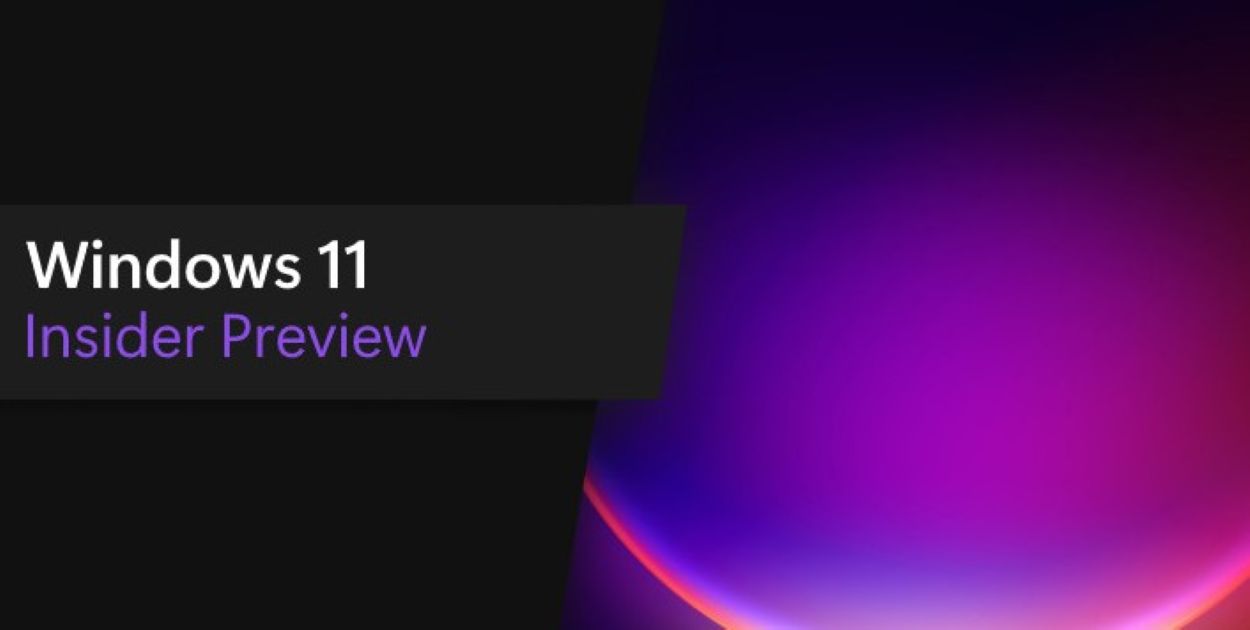Microsoft has released a new Windows 11 Insider Preview Build. It introduces several notable features for testers in the Dev and Beta Channels. The update, labelled Build 26220.7051 (KB5067115), focuses on enhancing user accessibility and expanding gaming and audio capabilities.
The key addition is the integration of an “Ask Copilot” feature directly into the taskbar. It provides one-click access to the AI assistant’s Vision and Voice functionalities.
The new “Ask Copilot” option is an opt-in experience designed to streamline user interactions. It allows users to engage with the AI assistant through text, voice, and guided support directly from the taskbar.
Beta & Dev cauldrons are bubbling… 🧙 A fresh build is conjured! Grab your broomstick and fly into the latest.
Dev (26220.7051) & Beta (26220.7051) – https://t.co/TNZiQoRD5w
Happy Halloween #WindowsInsiders! pic.twitter.com/fpc0t0sUeT
— Windows Insider Program (@windowsinsider) October 31, 2025To enable the feature, users can navigate to Settings > Personalization > Taskbar > Ask Copilot. Microsoft emphasises that the feature uses existing Windows APIs. It does not access users’ personal files or content, prioritising privacy while returning relevant apps, files, and settings.
The update also expands the full-screen experience (FSE), initially launched for specific handheld gaming PCs. It is now available on other Windows 11 devices, such as the MSI Claw. This mode is designed to deliver optimised performance, improved task switching, and more responsive gameplay.
Read: Microsoft Turns 50: From Windows to AI and Cloud Dominance
Additionally, Microsoft has begun testing a new “Shared Audio” feature for Copilot+ PCs. Built on Bluetooth Low Energy (LE) Audio broadcast technology, it allows two users to share a single audio stream. This facilitates simultaneous playback from one device, enhancing the media sharing experience.
These features are currently in the testing phase with Windows Insiders, with a broader rollout expected in future public updates.