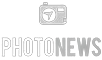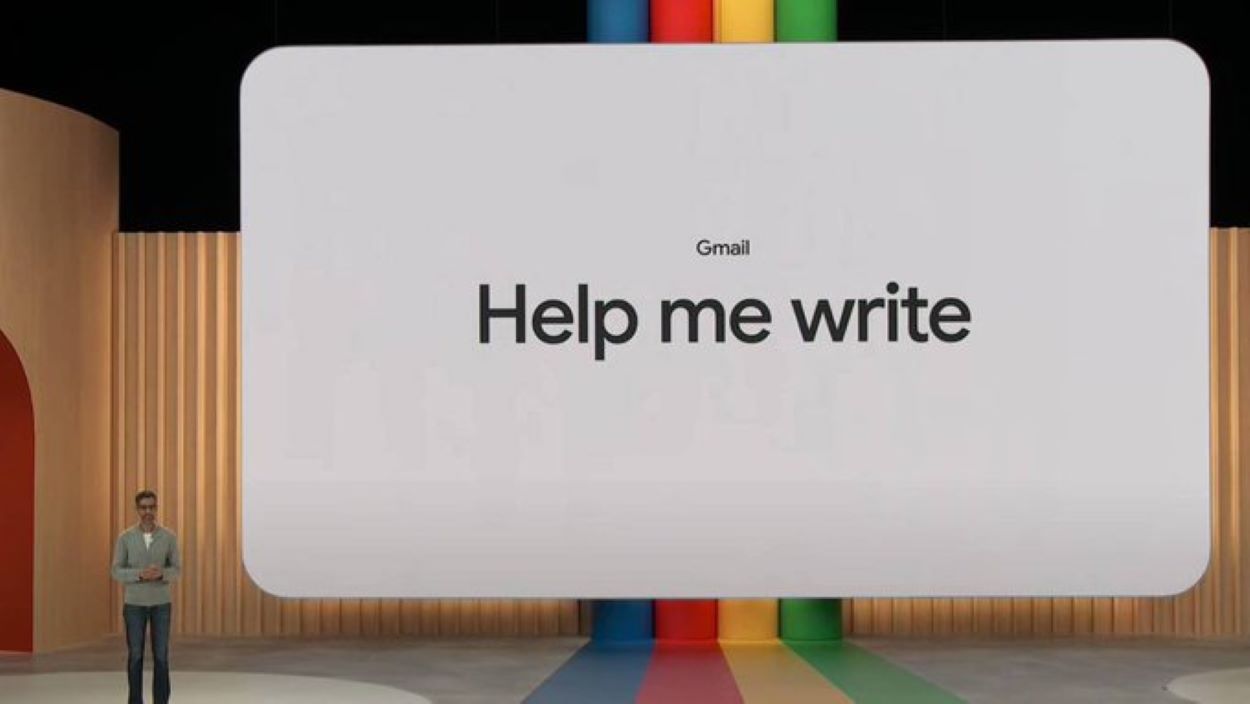Google is upgrading its Gmail platform by launching the “Help me write” feature for web users.
This new tool is designed to simplify email creation, allowing users to draft new emails or revise existing ones effortlessly.
Upon opening a blank draft in Gmail, users will be prompted to use the “Help me write” feature, which mirrors the functionality available on mobile devices.
It’s important to note that this AI-powered tool is accessible only to Google One AI Premium subscribers or holders of the Gemini add-on for Google Workspace.
The “Help me write” feature aids in composing email drafts and provides suggestions to formalize, expand, or condense messages. This is especially beneficial for users who want to elevate the professionalism of their emails or save time during the writing process.
Google also introduces a “polish” shortcut for drafts exceeding 12 words. Users can swiftly enhance their emails by clicking this shortcut or using the Ctrl + H command, ensuring clarity and professionalism.
The existing “Refine my draft” shortcut will be updated to the “polish” option for mobile users. This enhancement allows the app to automatically improve the message with a swipe, with the option for further edits using Google’s other AI editing tools.
With Gemini AI integrated into Gmail, users can anticipate a more streamlined and efficient email drafting experience.