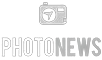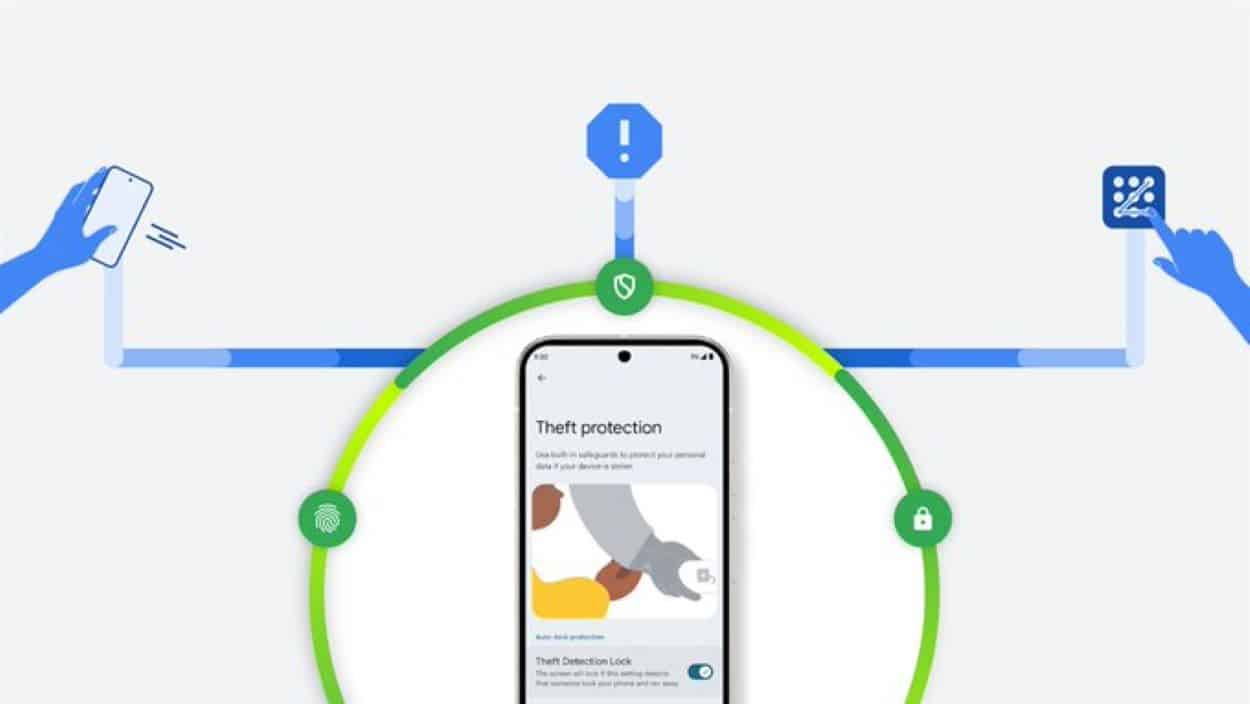Google has unveiled significant Theft Protection enhancements in its latest Android 15 operating system update, which aims to boost user privacy and security.
This update, deployed to Google Pixel smartphones, incorporates crucial features such as a theft detection lock, remote lock, and the capability to erase device data remotely.
Access to these security features was previously buried within the All Services menu of Google Services settings. The recent update simplifies this by placing the Theft Protection settings directly in the Security and Privacy section of the Settings app. To activate these features, users should:
- Open the Settings menu on their device.
- Navigate to “Security and privacy” and select Device Unlock.
- Choose the “Theft Protection” option.
- Enable toggles for theft detection lock, offline device lock, remote lock, and find my device.
The Theft Detection Lock feature automatically secures the device if an unauthorized attempt to take it is detected. At the same time, the Offline Device Lock activates as soon as the device loses internet connectivity.
The Remote Lock feature allows users to lock their devices using their phone numbers through android.com/lock. If Find My Device is enabled, users can erase their data to protect sensitive information remotely.